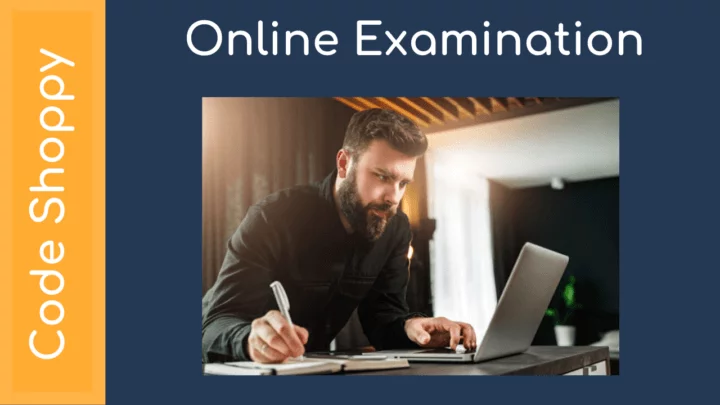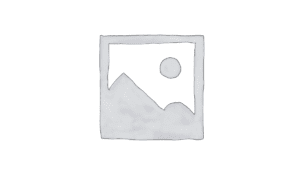Application for Online Examination and Results System
Abstract:
Technology has supported online examinations successfully for a number of years, and has progressively enhanced the online examination process over the years. However, some schools particularly public tertiary institutions in developing countries are still involved in the conventional manual system of writing examination. This manual system of writing examination has a lot of demerits. Application for Online Examination and Results System Project in Android & PHP The manual process of taking examinations is not only time-consuming and tedious, but cumbersome, hence the need for a better, faster and more reliable means of examining students.
Software Requirements:
Front End: HTML5, CSS3, Bootstrap
Back End: PHP, MYSQL
Control End: Angular Java Script
Android Tools:
IDE: Android Studio
Android Emulator
XAMPP 8.1 – 64 bit
PHP Tools:
XAMPP 8.1 – 64 bit
SYSTEM MODULES:
Administrator:
- Login
- The administrator has the full-fledged rights over the Online Exam system.
- Can create/delete an student account.
- View All Student
- Create Survey
- Assign Survey
- Create Question
- View all Results
Students:
- Login
- View Exam and start exam
- View Marks
- My Profile
Module Description:
- Candidate module:
The candidate will logon to the software and take his examination. He can also check his previous examinations marks and his details. The candidate will get result immediately after the completion of the examination.
- Login
The main activities in the application are the user login page for user. The other modules are followed by this login page. This module records only user and password of the user.
- Start exam
Student who can login the application. They only receive the exam schedule and start the exam.
- View exam
Student who can attend the exam they can view their answer and they can verifying the answers.
- View marks
Students who can attend the exam they can view their marks.
- My profile
Student can create their profile they uploading their details like name, email id, password, other details.
- Administrator module:
The administrator collects all the results after successful completion of the examination and sends to the headquarters as and when required.
- Create and Delete student account
Admin can manage the creating student account and they verify their accounts. If the student can left the exam admin delete the student account
- View all students
Admin can maintain the students account and view all student accounts
- Create / assign survey
Admin can maintain the students records and last create, assign survey who are all highest score and lowest mark creating survey.
- Create question
Admin can make questions for student exam is based on quiz type of question.
- View all results
After the student exam and creating the results and view all students result and send to the students