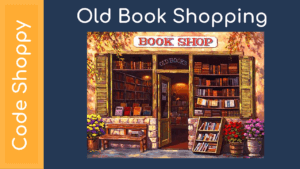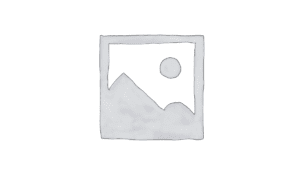Cake Order Shopping Online
Buy a Cake is a portal which allows admin in developing counters to advertise and sell their cake. This would permit rural communities to make their wares available to the rest of the world.
The proposed system is to develop the android app for cake store. User can buy the nearby cake available in app. An ECom App is a portal which allows admin in developing proucds to promote and sell their goods. This would permit rural communities to make their wares available to the rest of the world.
The objective of this project is to create a portal which would allow product information to be updated securely using a mobile device and will allow user to buy goods from online.
Cake Order Shopping Online – Android App
Software Requirements:
Front End: HTML5, CSS3, Bootstrap
Back End: PHP, MYSQL
Control End: Angular Java Script
Android Tools:
IDE: Android Studio
Android Emulator
XAMPP 8.1 – 64 bit
PHP Tools:
XAMPP 8.1 – 64 bit
Existing Solution:
- This system helps in enhancing our traditional handmade products to publish in the market.
- The system helps buyers to search the product in their figure tips.
- It provides the easy way to buy the product directly from the merchants without the interface of any third party.
- It also helps the rural people to sell their products to the market and to earn money to improve their status.
Proposed Solution:
- In the proposed system we tried to provide the high security than the existing system.
- Try to make the rural people to feel to fill the description about their products.
- We will provide friendlier environment than the existing one.
In the life of the software development, problem analysis provides a base for design and development phase. The problem is analyzed so that sufficient matter is provided to design a new system. Large problems are sub-divided into smaller once to make them understandable and easy for finding solutions. Same in this project all the task are sub-divided and categorized.
System Modules:
Admin
- Login
- Manage Products
- Post Cake details
- Upload images
- Product Description
- Manage Orders
- Update order Status
- Shipping Location
- Logout
Student
- Register
- Login
- Search Cake
- Filter
- Category
- Sub category
- Price Range
- View Cake list
- View cake description
- Add to Cart
- Place order
- Add Shipping Address
- Update Shipping Address
- My Order
- View Shipping Status
Module Description:
Admin
- Login
In login module the admin can login to the application with the master login details. Admin can maintain the all student details.
- Manage Products
Admin can manage the products like new arrival cakes and existing cakes maintenance and then admin will post the cake details, upload the new arrival cakes and their description also uploaded.
- Manage Orders
Admin can manage orders from the students who are all what type of cakes to be ordered from the respective student. And then, admin can update the status of order and uploaded shipping location.
- Logout
Admin will uploaded and manage all details then the admin will terminate the connection.
Student
- Register
Student ‘s main function of our proposed system is registration, in order to register with the unique application details such as name; password, email, place and time are required.
- Login
The main activities in the application are the user login page for user. The other modules are followed by this login page. This module records only user and password of the user.
- Search Cake
Student once login the page, student will search the cake as needed for them from selected in search cake option.
- Filter
Student can search the cake using the filter option also. A filter is based on like category wise, sub category wise and price range.
- View Cake list
Student can view the cake list from the list section. In the cake list student can view and select the cake.
- View cake description
Student can view the cake and select cake as needed for them then student view or check the cake’s description like cake’s author, cake’s name, cake’s category, cake’s price.
- Add to Cart
Add to Cart is a way to create a temporary list of items by adding them to your cart, which will keep track of the items until you leave our website. Student can export items in your cart by saving the list to a file or sending it to an email address. You can also place the items on hold or add them to your wish list.
- Place order
Student can select the cake and then, place to order. Admin will shipped the order for respective students. Admin will included the add shipping address or uploaded the updated shipping address.
- My Order
Student will check the ordered cakes or ordered products in the my order section. In there all the ordered cakes details to be stored.
- View Shipping Status
Student will ordered the cakes, next they can check or view the shipping status like order is taken, order is waiting for shipping, order is shipped for added location, order is shipped for respective student.