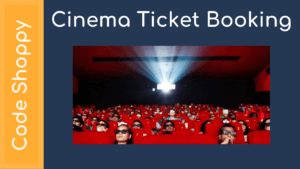Cinema Ticket Booking System using asp.net with VB.Net
Cinema Ticket Booking System developed for Customers may view the contents of any movie show at any time and may book any movie ticket as needed. The program automatically calculates the subtotal and grand total. When a visitor decides to finally book the ticket, the order information including the buyer’s name, address and billing instruction is stored in the database securely and payment has been made.Cinema Ticket Booking System booking is also provided at the time of booking the ticket and there’s a wonderful facility of delivering the combos at your seat when you are watching the movie.Cinema Ticket Booking System basically manages the ticket booking process of a multiplex, providing an interface to the user to book movie tickets in a more easy way. Cinema Ticket Booking System design the front end we have used Dot Net and at the back end SQL server. The project proceeds through a sequence of well-designed forms provided with validations to ensure consistency, reliability and most importantly correctness ofInformation fed into the database.
Cinema Ticket Booking System
Existing System
Faced with an increasing number of customers standing in long queues outside their theatres faced the challenge of providing “Customer Delight”. Customers desperately wanted a easy way of ordering and paying for their tickets without the delays and inconvenience of standing in long queues. It needed a mechanism to administer their loyalty program “The Movie Club”, as well as provide for other promotional and membership services to help partners maximize their presence at the multiplexes.
DISADVANTAGES:
- In this system the customer will not select seat number. The authorized people in this process will be the employee who works at the cinema.
- In this system the customer can book the tickets only for the present day. Advanced booking for the upcoming movies (2 or 3 months before the movie is released) is not included but can be included later.
- Also, a printing system will not be in this project. In future, a ticket printing system can be integrated.
- The customers who have booked the tickets must reach the multiplex 30 minutes prior to the show time or else ticket will get cancelled
Proposed System
We propose a system which is more reliable, entertaining and easy than the present system. Our solution targets those users who do not have spare time to stand in queue for booking tickets. We propose an easy way of ordering and paying for the tickets without any delays and inconvenience. The people who book tickets are assured of a ticket before going to the theater without their physical presence. Customers who book tickets will receive an instant message (m-ticket) in their mobile phone. By splashing this m-ticket at the counter of multiplex, the customer can get the physical ticket. The staff at the multiplex no longer needs complicated manual ticket availability and tracking mechanisms for issuing tickets. The ticket information is stored securely in a database which can be accessed any time for verification.
ADVANTAGES:
- Convenient online ticket booking through the Internet, which in turn leads to more, and repeat customers and shorter queues.
- Access to information and other movie-related promotional news through the newsletters. Increased Operational Efficiency through painless transaction reconciliation at the month end.
- Online Brand extension by projecting a tech-savvy image, and appealing to Generation Y consumers who spend a lot of time browsing the Internet.
HARDWARE REQUIREMENTS
System : Intel3core
HardDisk : 8GB
Monitor : 14’ColorMonitor
Mouse : Optical Mouse
SOFTWARE REQUIREMENTS
Operating system : Windows7/8/10
Coding Language : ASP.Net with C# (Service Pack 1)
Data Base : SQL Server 2014
Tools : Visual studio 2013
Modules
USER MODULE:
The following activities are performed by user
User Registration
- User Register with Name, A Username (for logging in later), Password, Phone Number, E-mail address.
User Login
- User Can Book the Ticket After Log in.
- User Login with User Name and Password.
- Forgot Password use for Retrieve Password.
Check Availability
- After Login, User, Can Search Movie from Movie List.
- User Can Check Ticket Availability.
- User can also check the Movie Running Hours.
- If Ticket is Available User Can Book Ticket.
Book Ticket
- User can book ticket by specifying username and Phone Number.
- Then Select Number Of Seats to Book.
- A conformation Message will be sent to the Given Number.
ADMIN CONTROL:
The following activities are performed by Admin
Admin User Login
- Admin User Login with Admin User Name and Password.
Show Manage
- Admin Can Change Show Name and Show Time.
Movie Mange
- Admin Can Add New Movie.
- Admin Can Edit Old Movie Details.
- Admin Can Delete Movie.
Schedule Manage
- Admin Can Add New Movie Schedule.
- Admin Can Edit Movie Schedule.
- Admin Can Delete Movie Schedule.
User Manage
- Admin Can control the signed up users
- Admin can delete the account of users who didn’t show up for the movie after booking tickets.
Counter Control
- Counter Employee Login with Counter User Name and Password.
- Counter Employee type the message shown by the Customer in the field given and confirm the user.
- Tickets are issued from the Counter.