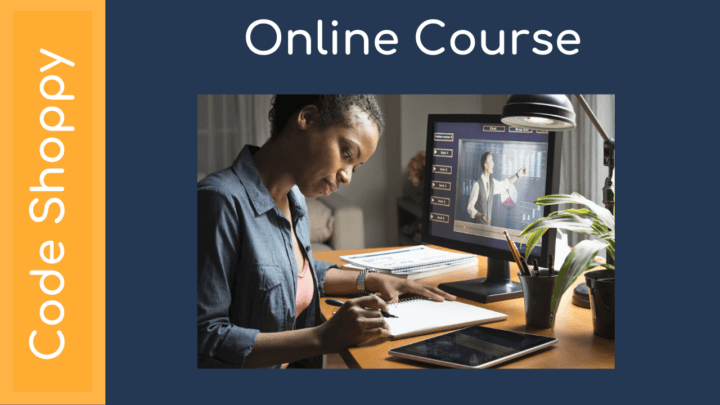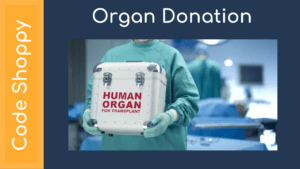Online Course Management System using asp.net with Csharp
A course management system such as Blackboard, Moodle is a set of tools for the online delivery of (some) course content. Many academic institutions, including UBC, have found a CMS to be a mission critical application, commanding high usage, and demanding high availability. Students benefit from having a set of online notes, tutorials, and other Web-based resources. Some faculty members, however, question the pedagogical value of CMSs, and wonder if the investment of faculty time and money might be better spent in other ways to improve teaching and learning. Increasingly, students demand access to course materials and instructor/TA support on a roundthe-clock basis. Online Course Management System What is not always apparent is the amount of instructor time needed to produce the CMS content, and to support the online environment. Academic/staff support is often inadequate, as reduced budgets and increased workloads take their toll on those individuals as well.
Online CMS – Course Management System
Existing System
Course management systems (for example, Canvas, Blackboard, etc.) are web‐based software systems that support teaching and learning in face‐to‐face as well as online environments. Faculty members directly manage their course content in course management systems. These guidelines relate only to copyright issues.
DISADVANTAGES:
Materials posted must be in the legal possession of the Library, faculty member, or the institution; or legally obtained, and must be used solely for non-profit, educational purposes. It is preferable to link to materials already legally available rather than photocopying or scanning and posting a digital copy.
All scans or reproductions posted should represent a small portion of the whole copyrighted work. Library staff (see below) can offer guidance about the appropriate proportion to use. Complete works (such as a whole book, whole album of music, or whole journal issue) should not be posted without permission.
Proposed System
On entering specified URL, it opens the screen with menus – Home page, About Us, Contact, User Manual, and School Registration.Administrator or authorized person from the school will go for ‘School Registration’ and on registration; it generates user name and password and send to user through SMS and Email. User will have to log in through this user name and password for attendance. Links will be provided to the user as per requirement.
Download and then upload the Excel sheet where student’s details would be filled in specified format. Students will be registered in bulk.Master entries such as country master, state master, city master, holiday master, class master, and division master will be done.
Faculty registration will be done. On registration, username and password will be generated and will also be sent through SMS and Email. Subjects will be allotted to faculties. Also, classes will be allotted to the faculties.After all the detailing, it starts attendance marking. For the Sundays and defined holidays, relevant message will be displayed. Mark the attendance by click of mouse for each student. Go on clicking till user gets the desired status.
ADVANTAGES:
- User Friendly: User interface is very easy. Data storing and recovery is fast and secured. In addition, application is provided with graphical representation for easier interpretation and analysis.
- Reports are easily generated: Various reports such as Student wise attendance, Day wise attendance, Class wise attendance, Month Wise Class Attendance etc can be easily generated. Current and back-dated reports can be available instantly.No paperwork and no risk of errors which can be occurred while marking the attendance manually.
HARDWARE REQUIREMENTS
System : Intel3core
HardDisk : 8GB
Monitor : 14’ColorMonitor
Mouse : Optical Mouse
SOFTWARE REQUIREMENTS
Operating system : Windows7/8/10
Coding Language : ASP.Net with C# (Service Pack 1)
Data Base : SQL Server 2014
Tools : Visual studio 2013
Modules
- ADMIN
- TRAINER
- STUDENT
ADMIN
The following activities are performed by admin,
- Login
- Add students
- Edit Students Details
- Delete Student Details
- Add course details
- View Student Exam report
- View Feedback details
TRAINER
The following activities are performed by trainer,
- Login
- Enter Attendance
- Prepare Test
- View Answer
STUDENT
The following activities are performed by student,
- Register details
- Login
- View Content for Learning
- View Exam
- Attend Exam
- Student Enter Feedback