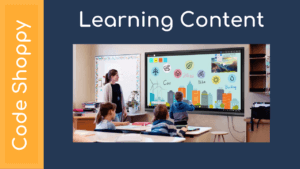Online Insurance Tax Management System using asp.net with Csharp
Online Insurance Tax Management System the requirement analysis task is a process of discovery, refinement, modeling and specification. The software initially established by the system engineer and refined during software project, planning is refined in detail. Models of the required information and control flow, operational and data content are created. Alternative solutions are analyzed and allocation to various software elements. Online Insurance Tax Management System Requirements analysis, software-engineering task that bridge the gap between system level software allocation and software design .Requirements analysis enables to specify software function and performance indicates software’s interface with other system elements and established design constraints that the software must meet. Requirement analysis allows the software engineers to refine.
Online Insurance Tax Management System
Existing System
The existing system is a manual system. Here the employees needs to save the information in the form of excel sheets or Disk Drives. There is no sharing is possible if the data is in the form of paper or Disk drives. The manual system gives us very less security for saving data; some data may be lost due to be management. It’s a limited system and fewer users friendly.
Searching of particular information is very critical it takes lot of time. Gathering information of different sources is not an easy job, data will be mismanaged. Calculating different bills manually going to be as a process of mistake. There is no interface to provide various bills in the existing system. In the existing system citizen get the bills information manually, in various authorities like water board, electricity department, property tax department etc.
DISADVANTAGES
With the total automation of online insurance tax management system, the manual dependency is minimized to a large extent. It should inherit all the properties of computerizing a system, which includes quick response, less processing time, non-diligence, fast recovery, robustness, flexibility, reliability, scalability. In addition to these characteristics the system should maintain data in consistent format all the while.
Proposed System
The development of this new system contains the following activities, which try to automate the entire process keeping in the view of database integration approach. User Friendliness is provided in the application with various controls provided by system Rich User Interface. The system makes the overall project management much easier and flexible. It can be accessed over the Intranet. The employee information can be stored in centralized database which can be maintained by the system. This can give the good security for user information because data is not in client machine.
ADVANTAGES
Authentication is provided for this application only registered Users can access. There is no risk of data management at any level while the project development is under process. The automated system will provide to the employees for reliable services. The proposed system using web services, a web service can get the information from other sources also. There no burden of calculating water, electric, house tax bills in this system, by sending a request to the particular authority via web service we can get all the information regarding these issues.
HARDWARE REQUIREMENTS
System : Intel3core
HardDisk : 8GB
Monitor : 14’ColorMonitor
Mouse : Optical Mouse
SOFTWARE REQUIREMENTS
Operating system : Windows7/8/10
Coding Language : ASP.Net with C# (Service Pack 1)
Data Base : SQL Server 2014
Tools : Visual studio 2013
Functionality Performed by Admin, Employee, Provider and Tax
These are the functionality performed by Admin, Employee, Provider and Tax
Modules
This Project has following Modules:
- Admin
- Employee
- Provider
- Tax
1) Admin
- Admin login by using username and password
- After Login admin added new policy types
- Admin added below policy types:
- Add New Life Insurance scheme
- Add New House Loan Insurance Scheme
- Add New Education Insurance Plan
- Then admin can able to view all employees’ details and view all employees who all are applied for insurance scheme
- Admin view all employees insurance details and sending insurance amount to particular employee email account
- Admin able to view employee payment details
2) Employee Module:
- Signup
- Employee enters their full details into employee registration page. Employee get their login details from their given email account
- Employee views all three insurance schemes. After view all those scheme if employee has need to apply the applied
- Employee view their insurance payment details from their given email account. After that employees paid insurance amount
3) Provider Module
- Provider Login
- In this we have three providers for three type of insurance scheme
- Education Provider
- Education provider login by using user name and password
- After Login provider view education insurance Requesters
- Education provider accept their request
- Life Insurance Provider
- Life Insurance provider login by using user name and password
- After Login provider view Life insurance Requesters
- Life Insurance provider accept their request
- House Loan Insurance Provider
- House Loan Insurance provider login by using user name and password
- After Login provider view House Loan Insurance Requesters
- House Loan Insurance provider accept their request
Tax Officer Module
Login
- View Employees
- View Insurance appliers
- Send Tax Payment