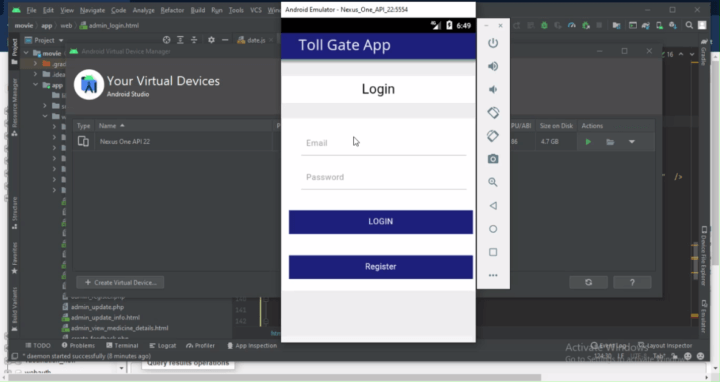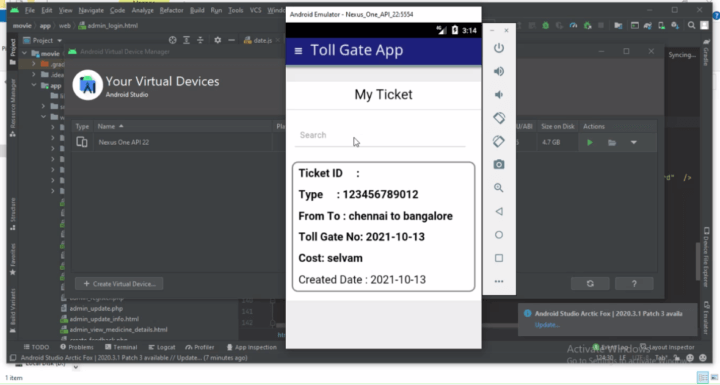Tollgate App for Online based Payment Android App
Abstract:
Toll gate payment system have been of great assistance in lessening the over congestion that has become a part of the metropolitan cities these days. It is one of the uncomplicated ways to manage the great rum of traffic. The travelers passing through this mode of transport, carried by their transport that allows them to be aware of the account of the money that has been paid and the money left in the tag.
It relieves the traveler of the burden of waiting in the queue to make the toll payment, which decreases the fuel-consumption and also taking cash with them can be avoided. Our system avoids this type of problems, user he gate pass from online so user doesn’t need to wait the tollgate. In this system users will be having the separate wallet to make payments and transactions. So that they can make their toll gate pass payment from one wallet to another thorugh online this makes their trip more easy and convenient.Online Tollgate Payment Android App
Online Tollgate Payment Android App
Software Requirements:
Front End: HTML5, CSS3, Bootstrap
Back End: PHP, MYSQL
Control End: Angular Java Script
Android Tools:
IDE: Android Studio
Android Emulator
xampp-win32-5.5.19-0-VC11
PHP Tools:
xampp-win32-5.5.19-0-VC11
Toll Tax App
System Modules:
Admin:
- Login
- Manage User & Toll pass
- Manage Toll login
- Approve toll pass
- Generate QR Code
- Create Toll details
User:
- Register
- Login
- Add Money – eWallet
- Buy Toll eTicket
- Apply New toll pass
- Renewal toll pass
- Apply Toll pass
- Get QR Code for Toll pass
Toll Gate User :
- Login
- Scan QR
- Verify toll pass ID
- Verify Toll ticket
- Update toll location
MODULES DESCRIPTION:
ADMIN
- Login
In login module the admin can login to the application with the master login details. Admin can maintain the all user details.
- Manage User Toll pass
An admin can manage the all toll gate user details like toll gate user’s unique id registration, their name, and other personal details. They are maintained by the admin. Then user can user only their toll gate pass.
- Manage Toll login
An admin can manage the Toll gate login details like every conductors has one unique login and password details. They are maintained by admin with their personal details also.
- Approve toll pass
A user can apply the toll gate pass admin can receive the all user’s toll gate details with their personal details. Then admin can check all the details it will get correct information means admin will approve the toll gate pass.
- Generate QR Code
Admin can check the user toll gate pass details then approve for toll gate pass. Then admin can generate QR code for every user. User can use for payment in the tollgate.
- Create Toll details
An admin can create details for toll gate like toll gate located areas, toll gate shifting timing, cost details, every toll gate details, how many gates are open in the every located area. And then admin will upload some toll gate basic details also.
USER
- Register
User‘s main function of our proposed system is registration, in order to register with the unique application details such as name; password, email, place and time are required.
- Login
The main activities in the application are the user login page for user. The other modules are followed by this login page. This module records only user and password of the user.
- Add Money – eWallet
User can create an account for toll gate pass then user can login in the page or application. If the user can pay the amount for toll gate user will upload/ add the amount in e-wallet then user can easily to pay the amount for toll gate.
E-wallet is a type of electronic card which is used for transactions made online through a computer or a smartphone. Its utility is same as a credit or debit card. An E-wallet needs to be linked with the individual’s bank account to make payments.
- Buy Toll eTicket
Toll e-ticketing system, made automatic is the approach used for the vehicle when it reaches the toll plaza; this is detected by using a Sensor. RFID (QR code) tags are used to read each vehicle with the help of RFID (QR code) reader.
- Apply New toll pass
User can apply the new pass for toll gate. It is necessary for state to state travels. So that user can apply for the pass they will submit some government id proofs and then, admin will collect some personal details like user name, mobile number, address, their current city and state etc.,
- Renewal toll pass
Login into the Fastag Bank portal with your credentials. Click on the Fastag monthly pass link. Here you can also check for the transactions. Click on the link activate monthly pass for which the pass will be recharge/renewed from the preferred dates.
- Apply Toll pass
User once registers a new tollgate pass. Then the user can receive the apply details. User can apply toll gate pass for complete registration processes. Then admin can check the details after user will receive tollgate pass.
- Get QR Code for Toll pass
User once get the new toll gate pass details admin will be given the QR code for every user. User can use for amount payable in the tollgate it will easily to handle the payment section.
CONDUCTOR
- Login
The main activities in the application are the user login page for conductor. The other modules are followed by this login page. This module records only conductor and password of the conductor.
- Scan QR
In order to overcome the major issues of vehicle congestion and time consumption, the QR scanner is used. The administrator verifies the QR code with the help of QR scanner. It reduces the fuel utilization by reducing the waiting time. This application makes toll plaza payment more convenient for the public use.
- Verify toll pass ID
A conductor will verify the every user toll gate ID card at the tollgate plaza. Conductor will approve for the payment then user will pay and move on the tollgate plaza.
- Verify Toll ticket
A conductor will verify the toll ticket from the every user at the time of tollgate plaza. If the toll ticket once verified means conductor will allow travel.
- Update toll location
A conductor will update the location if any changes for travelling location. Then only conductor will update the toll location.