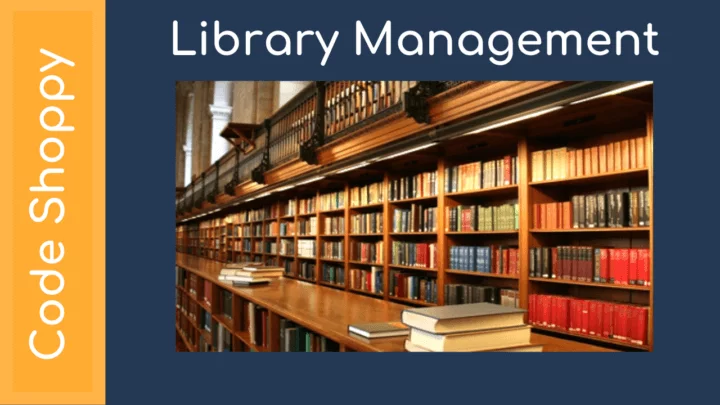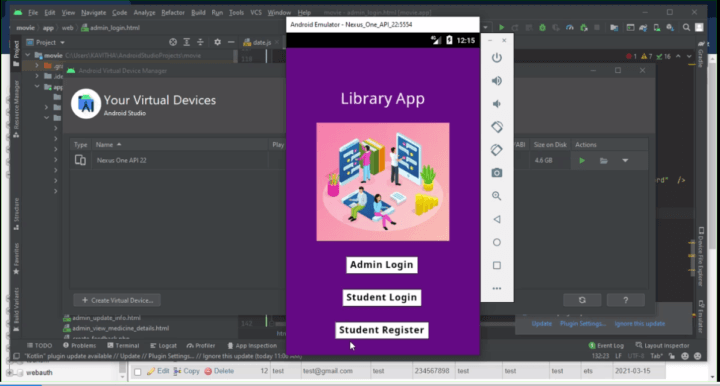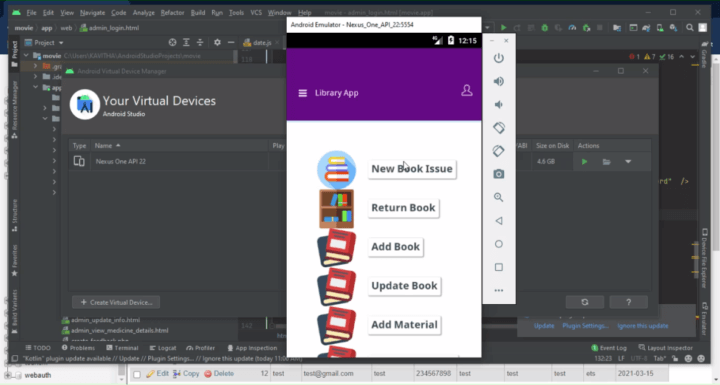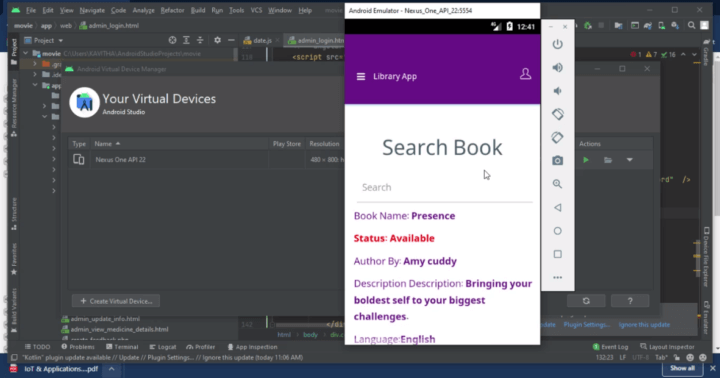Library Management System
Abstract:
A college library management is a project that manages and stores books information electronically according to students needs. The system helps both students and library manager to keep a constant track of all the books available in the library. It allows both the admin and the student to search for the desired book. It becomes necessary for colleges to keep a continuous check on the books issued and returned and even calculate fine. This task if carried out manually will be tedious and includes chances of mistakes. These errors are avoided by allowing the system to keep track of information such as issue date, last date to return the book and even fine information and thus there is no need to keep manual track of this information which thereby avoids chances of mistakes. Thus this system reduces manual work to a great extent allows smooth flow of library activities by removing chances of errors in the details.Library Management System Project in Android & PHP
Software Requirements:
Front End: HTML5, CSS3, Bootstrap
Back End: PHP, MYSQL
Control End: Angular Java Script
Android Tools:
Android Emulator
XAMPP 8.1 – 64 bit
IDE: Android Studio
PHP Tools:
XAMPP 8.1 – 64 bit
Existing Solution:
Time and access can be obstacles to library research. Readers must get to the library during library hours, which may not be convenient. They also may need to stay in the library for a long time to ensure they have exhausted all resources. Some resources may not be available for checkout, which means the student must stay in the library to use them. And those that do circulate may be checked out by others and unavailable to anyone else.
Disadvantages:
- There is no storage and automation if users have some enquiry.
Proposed System:
Proposed system is an automated Library Management System. Through our software user can add books, search books, renewal, update information, edit information, and return books in quick time. Our proposed system has the following advantages.
This objective overcame all the short comings of a manual system that was used daily. This includes the following:
- Developed a well-organized book issue and searching system.
- Produced a well-designed and functioning system in accordance to the needs and wants of the borrowers.
- Minimized the task and the effort being performed by both the owners and borrowers.
- Provided the school and the students a well-organize and well-presented reports.
- . User friendly interface
- . Fast access to database
- . Less error
- . More Storage Capacity
- . Search facility
- . Look and Feel Environment
- . Quick transaction
Advantages:
- The system excludes the use of paper work by managing all the book information electronically.
- Admin can keep updating the system by providing the new books arrival in system and their availability thus students need not to go to library for issuing purpose.
- The system has books well organized and systematically arranged in different categories in the system so that user can easily search and find the book.
- Thus, it saves human efforts and resources.
System Modules:
Librarian Admin
- Login
- Add Book
- Update/Delete Book
- Issue Book for student
- Return Book Status
- Make Fine
- Update material ( year, semester wise )
- View material
User
- Login
- Register
- Search Book
- My Borrow History Book
- Issue Date, Exp Date
- Check Fine
- Search material ( year, semester wise )
- Download material
- My profile
Module Description:
Admin
- Admin login:Admin is the one who administers the system by adding or removing e-books into and from the system respectively.
- Add and Update Books:The admin can add books to the system by entering the details of the books and can even update the details.
- Search option: Admin and Students can even search for books by entering the name of the book.
- New Issue Book:Admin will issue a new user with book name and due date.
- Return Book:Admin can update the return status of the book and college fine from the student
- Update material: Admin can update the new material of books based on year and semester wise.
- View material: Admin can be view a material for an new updated materials.
Student User
User Register
- Students have to register themselves into the system to create an account.All the users must register themselves with the system from which they will get unique username and password.
User Login
- Using the registered username and the password users can get into the system whenever they want.
User Borrowed Book
- Issued books status of the student will be having those details under my books borrowed.
Search all Book
- Any user can search for their interested book in the system.
Status: Issued/Return
- Status of the Book will be updated with the system on a regular basis.
Search material
- Student will search a material for a year and semester wise material.
Download
- Student will be downloaded the material for an their year or semester materials easily.
My Profile
- Every user will have their own profile details under their account.