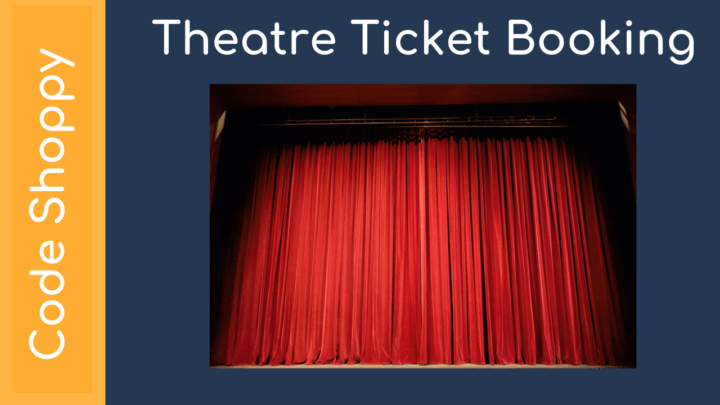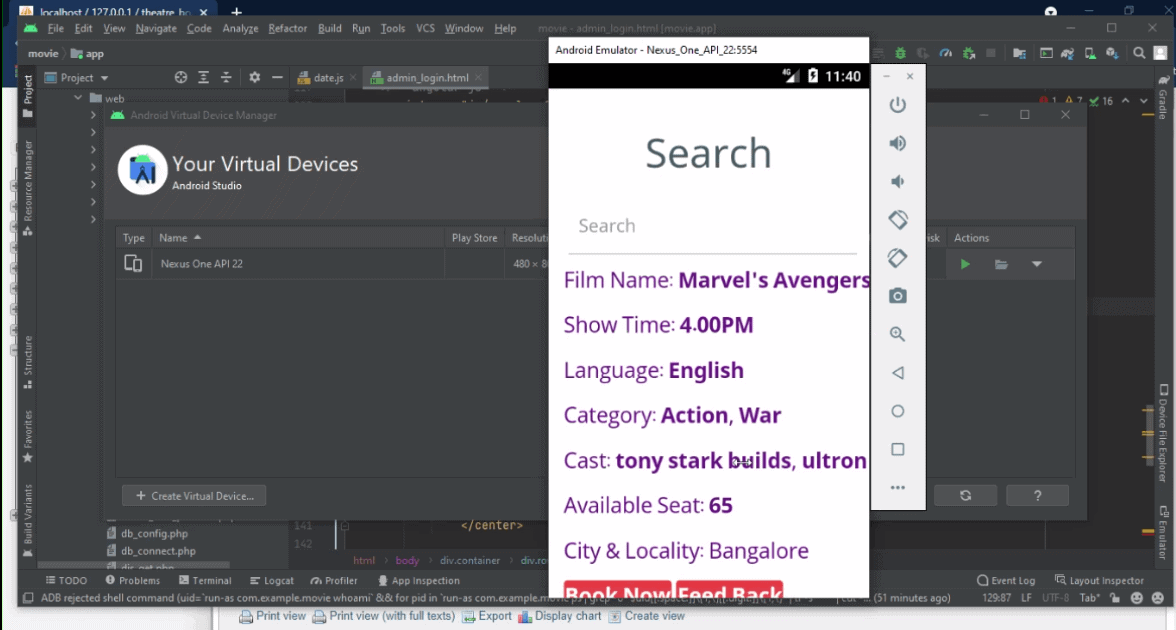Online Movie Ticket Booking Project App
Abstract:
Online Movie Ticket Booking System is a mobile app to provide the users’ facility to book tickets for a show and to collect information regarding the films and theaters. Client has to register at the positioning to book tickets to the show. When choosing the show, the user is given a seating layout in order that he will choose seats of his selection. Thence forth he’s redirected to the payment entry way for creating a group action. The proposed application provide user to book a movie from a theatre for selected time and venue. User can show the booking history as the ticket in theatre which reduce time and cost.Online Movie Ticket Booking Project App
Live PHP Demo
System Specifications
Software Requirements:
Front End: HTML5, CSS3, Bootstrap
Back End: PHP, MYSQL
Control End: Angular Java Script
Android Tools:
IDE: Android Studio
Android Emulator
XAMPP 8.1 – 64 bit
PHP Tools:
XAMPP 8.1 – 64 bit
Existing Solution:
- It is scripting language
- It is very code complexity
- There is server controls in asp
- It Doesn’t Support language interoperability
Proposed Solution:
- The main purpose of the online ticket booking and purchasing system is to provide a convenient way of customers to buy cinema tickets.
- It is a real time system and though there are similar systems for more advanced countries, they do not provide an alternate online payment means such as the use of mobiles money from other telecommunication networks other than credit cards.
- Also been able to watch a preview of the movie you want to purchase tickets for such as trailers and other shot scenes, and also receiving an SMS notification for the approval of your purchase.
System Modules:
USER
- Register
- Login
- Search Show
- View Details
- Book
- Feedback
THEATRE
- Register
- Login
- Add new Show
- Update Show Details
- Booking History
- View Feedback
MODULES DESCRIPTION:
USER
- Register – User must register their details to get the login details such as ID and password.
- Login – With the use of registered ID and Password they can login to their account at any time.
- Search Show – From the list of shows available they can search for the desired one.
- View Details – After the selection of show the details of the show will be given to the users.
- Book – Then they can able to book their show.
- Feedback – At last they are requested to give their feedback to improve the services of the theatre.
THEATRE
- Register – The theatres must register with this system to get listed here.
- Login – Once they registered with the system they can login into the account provided with Username and Password.
- Add new Show – Theatre admin can add new shows in their movie list.
- Update Show Details – They should update the show details every time such as the number of seats available.
- Booking History – Booking history will be automatically added to the theatre detail.
- View Feedback – Once the customer gives the feedback the theatres are allowed to view and respond to the given feedbacks.